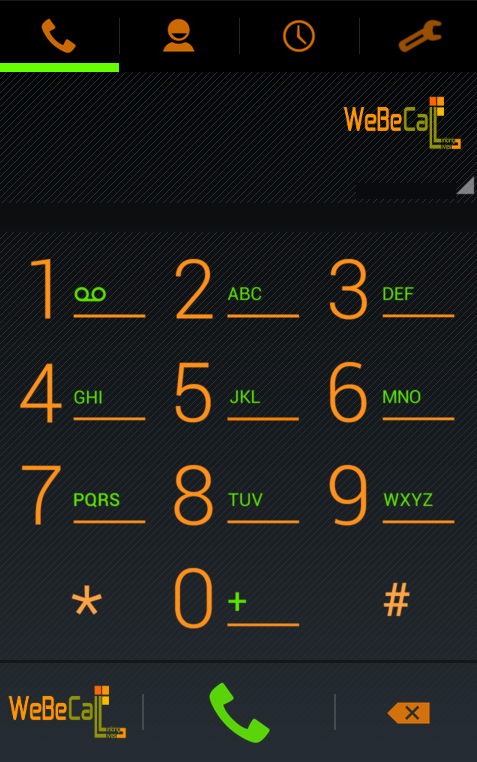WeBeCall 1.20.00
Free Version
Publisher Description
*****Important Notice: This App is FREE to download and install, after becoming a registered user, you can make FREE calls to other subscribers and PAID calls if you choose to buy credit, with the lowest rates all over the world, even at areas where VoIP is blocked.
*****If you face any problem with our app, please contact us at customerservice@webecall.com before giving a bad rating for the app
WeBeCall for Android from www.webecall.com is a FREE app, which lets you call for FREE to other WeBeCall Subscribers, and lets you make Phone calls worldwide at lowest rates with best voice quality and reliability.
Save up to 95% or more on International calls without any hidden charges! Call from anywhere in the world including VoIP blocked areas in UAE, Oman, Qatar, KSA, Egypt, Vietnam.
You can check you calling history when logging into your account on www.webecall.com
WeBeCall enables communication in all scenarios, i.e. for making and receiving incoming calls from VoIP blocked areas e.g. Dubai in UAE or offices behind firewalls. In addition, our technology decreases the bandwidth usage, hence significantly improving voice quality in low internet bandwidth areas.
Save BIG with WeBeCall - the ultimate & easiest international calling app. No more shuffling prepaid calling cards or dialing endless access number! Launch WeBeCall- simply Dial Direct the International number even from your existing Android contact list!
Say goodbye to dropped calls and poor connections and hello to reliable call quality from www.webecall.com, a global leader in International calling services with the latest in VoIP technologies.
Additionally, you can purchase a US number from our website and use it in all your outgoing and incoming calls on our WeBeCall Android App for a nominal fee of $2 per month.
App Benefits
•Works from UAE, Oman, Qatar, KSA, Egypt, Vietnam (without the need for using VPN apps)
•Receive Incoming Calls
•No Carrier minutes usage charges
•Direct Contacts Dialing
•Store and manage favorites
•Logs recent calls
•Crystal Clear Voice Quality
•Lowest International Rates
•No connection fees, NO Roaming
•No Access Number to Dial
•Satisfaction guaranteed!
With this application, user can make VOIP calls at the lowest rates. SAVE 95% or more when connected to the internet via Wi-Fi and 4G, 3G, 2GEDGE
Main features:
* Making and receiving VoIP calls
* Built-in tunnel for passing thru VoIP blockades (No need for using VPN apps)
* Connectivity through WIFI, 4G/3G,2G EDGE
* Integrated contacts from the phone
* Loudspeaker
* Balance information
* Time, call status logs
* Last calls log
How to Activate:
NEW USERS
1. Download “WeBeCall” on your Android phone
2. Sign up from within the App
3. Your Mobile number will be verified by SMS
4. After successful registration and verification, an email will be sent to new user along with their credentials, the app will connect automatically to our server with your credentials and then user will be ready to dial destination number using any of the Dial formats or directly from Contact list
e.g. 004412345678 or +4412345678
5. For making unlimited Free calls, dial the account number of other WeBeCall subscribers (Free of charge), their account number will be their international phone number without 00 or +, example: if you want to call a friend who has WeBeCall account, if his phone number is +1929555000, then his account number on WeBeCall would be 1929555000.
For further information please visit our website www.webecall.com
About WeBeCall
WeBeCall is a free app for Android published in the Telephony list of apps, part of Communications.
The company that develops WeBeCall is Alfa Tek LLC. The latest version released by its developer is 1.20.00. This app was rated by 1 users of our site and has an average rating of 1.5.
To install WeBeCall on your Android device, just click the green Continue To App button above to start the installation process. The app is listed on our website since 2014-08-21 and was downloaded 96 times. We have already checked if the download link is safe, however for your own protection we recommend that you scan the downloaded app with your antivirus. Your antivirus may detect the WeBeCall as malware as malware if the download link to com.webecall is broken.
How to install WeBeCall on your Android device:
- Click on the Continue To App button on our website. This will redirect you to Google Play.
- Once the WeBeCall is shown in the Google Play listing of your Android device, you can start its download and installation. Tap on the Install button located below the search bar and to the right of the app icon.
- A pop-up window with the permissions required by WeBeCall will be shown. Click on Accept to continue the process.
- WeBeCall will be downloaded onto your device, displaying a progress. Once the download completes, the installation will start and you'll get a notification after the installation is finished.